Setting to English for the Xiaomi Wifi Router
The Xiaomi Mi Wifi Router now is in English.
If it boots up to a foreign language for you, this guide will help you to change it to English.
It is best to connect to it via wired Ethernet for the first time. Otherwise, the default unsecured wifi SSID should be Xiaomi_C3C1.
Your IP should be in the subnet 192.168.31.x, and the router is at http://miwifi.com which the router will resolve to 192.168.31.1.
The first screen you see will be the setting up of the wifi SSID and wifi password. The big blue button at the bottom is the Next button.
The next screen sets up the router administrator password (second field). The first field is Home/Work/Custom. Click the big blue button to complete.
At the main configuration page, look for the third item (Settings) on the top menu, and the orange option (System Status):
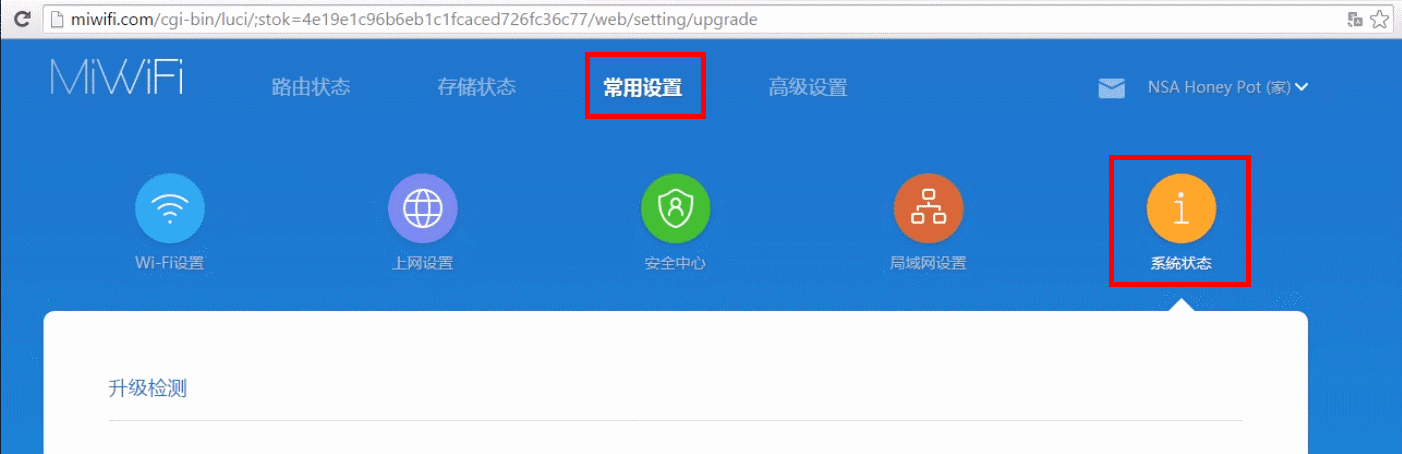
The last option on the page is the language selection:

Open the drop down to select English:
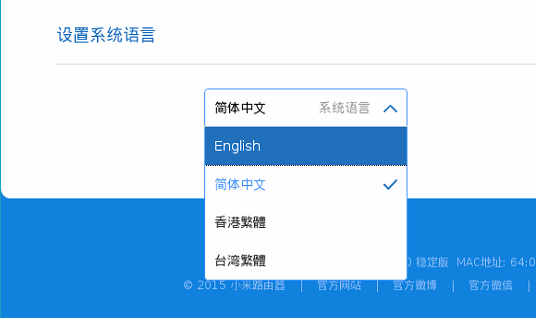
The change will take place the moment you click English. Enjoy!
April 1, 2016 update:
I don't believe it!!! I upgraded the firmware to 2.8.14 today, and now there's no more English option! What an April Fool joke, but it's serious.
And there's now a time zone setting that is out of this world. The reference is CST, don't know what it stands for. But it looks like it's UTC, except that going westward is positive and going eastward is negative! So EST (by the way no daylight savings option) is CST+5 when the usual is UTC-5. Central time is CST+6!
If it boots up to a foreign language for you, this guide will help you to change it to English.
It is best to connect to it via wired Ethernet for the first time. Otherwise, the default unsecured wifi SSID should be Xiaomi_C3C1.
Your IP should be in the subnet 192.168.31.x, and the router is at http://miwifi.com which the router will resolve to 192.168.31.1.
The first screen you see will be the setting up of the wifi SSID and wifi password. The big blue button at the bottom is the Next button.
The next screen sets up the router administrator password (second field). The first field is Home/Work/Custom. Click the big blue button to complete.
At the main configuration page, look for the third item (Settings) on the top menu, and the orange option (System Status):
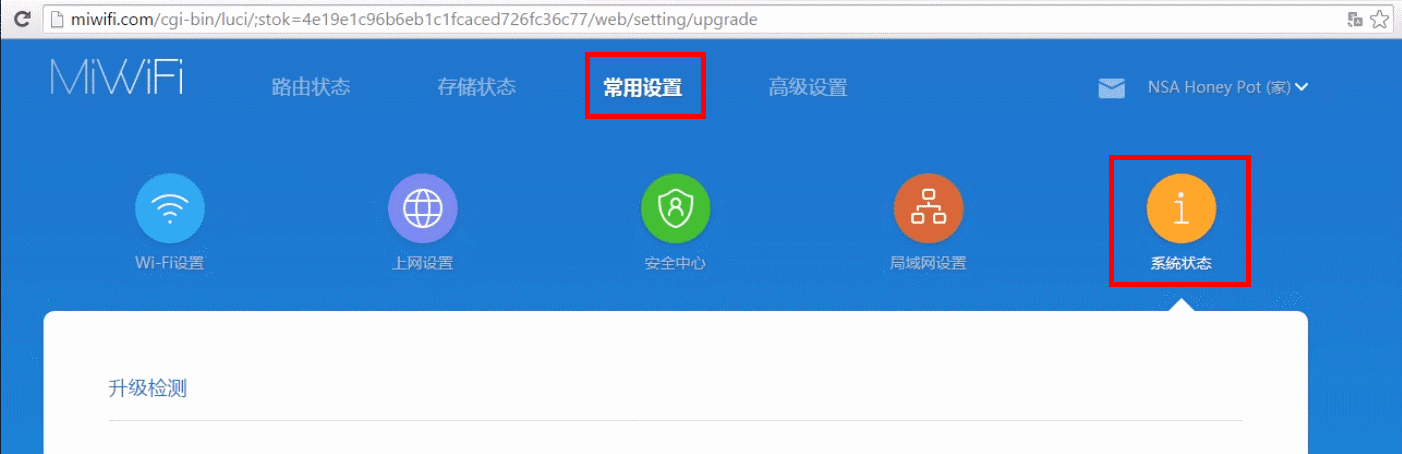
The last option on the page is the language selection:

Open the drop down to select English:
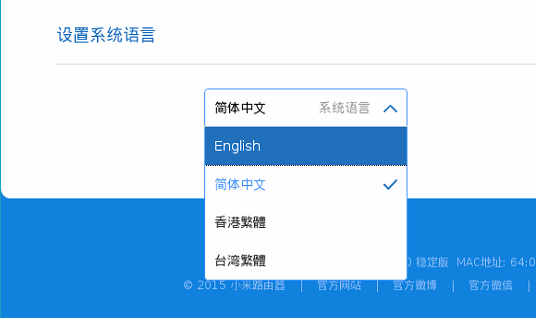
The change will take place the moment you click English. Enjoy!
April 1, 2016 update:
I don't believe it!!! I upgraded the firmware to 2.8.14 today, and now there's no more English option! What an April Fool joke, but it's serious.
And there's now a time zone setting that is out of this world. The reference is CST, don't know what it stands for. But it looks like it's UTC, except that going westward is positive and going eastward is negative! So EST (by the way no daylight savings option) is CST+5 when the usual is UTC-5. Central time is CST+6!

Comments