ASUS K501 Laptop - booting off a thumb drive and making the M.2 SSD C:
I have a brand new Asus K501U laptop. It comes with a measly 16GB m.2 SSD (D:). I am glad for that because it means not paying an expensive premium for more.
Windows 10 was on 2.5" 1TB hard drive (D:), and it was almost unusable (after having been using a SSD for Windows for more than a year) with the non-stop disk thrashing. It was a 30-second wait for the Start menu to show after pressing the Windows key.
I bought myself a Samsung 850EVO 500GB SATA M.2 for less than US$200. It installed easily (I took the risk of leaving the battery online because I couldn't figure out how to remove that battery connector) and it was totally compatible. Asus kept reminding me that installing my own M.2 SSD voided the warranty. However, there were no stickers or seals so I could put back the original 16GB one if I ever need to seek servicing.
My goal was to use the M.2 SSD for Windows (C:) and then to move the 2.5" 1TB SSD with my data over from my old PC.
The darn thing was that I could not (there were no options to) boot Windows 10 off a thumb drive to install the OS onto the M.2 SSD and making it the C: drive. I wasted a lot of time finding out how because only one of the following EIGHT permutations in the BIOS settings work:
I had to disconnect the 2.5" hard drive first. Maybe it's because the hard drive had claimed the C: label.
Windows 10 was on 2.5" 1TB hard drive (D:), and it was almost unusable (after having been using a SSD for Windows for more than a year) with the non-stop disk thrashing. It was a 30-second wait for the Start menu to show after pressing the Windows key.
I bought myself a Samsung 850EVO 500GB SATA M.2 for less than US$200. It installed easily (I took the risk of leaving the battery online because I couldn't figure out how to remove that battery connector) and it was totally compatible. Asus kept reminding me that installing my own M.2 SSD voided the warranty. However, there were no stickers or seals so I could put back the original 16GB one if I ever need to seek servicing.
My goal was to use the M.2 SSD for Windows (C:) and then to move the 2.5" 1TB SSD with my data over from my old PC.
The darn thing was that I could not (there were no options to) boot Windows 10 off a thumb drive to install the OS onto the M.2 SSD and making it the C: drive. I wasted a lot of time finding out how because only one of the following EIGHT permutations in the BIOS settings work:
- Secure Boot: Enabled or Disabled
- SATA mode: ACHI or RAID
- Launch CSM: Enabled or Disabled
- Secure Boot: Disabled
- SATA mode: ACHI
- Launch CSM: Enabled
We couldn't install Windows in the location you chose. Please check your media drive. Here's more information about what happened: 0x80300024
I had to disconnect the 2.5" hard drive first. Maybe it's because the hard drive had claimed the C: label.

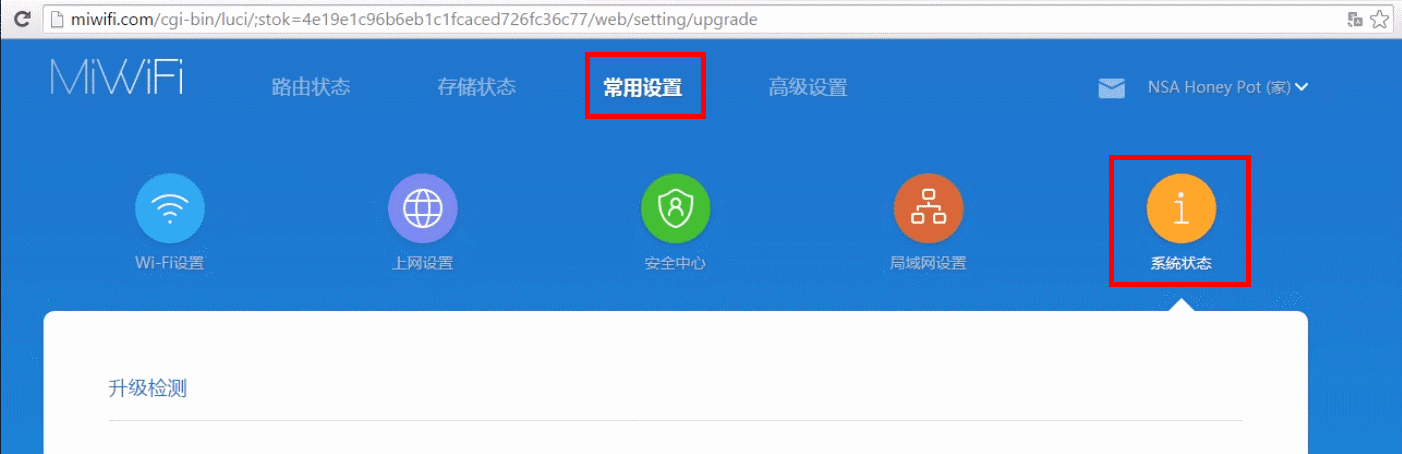
Comments
I then installed the 1TB SSD from my old PC in place of the the 1TB hard disk, and I could continue working like old.